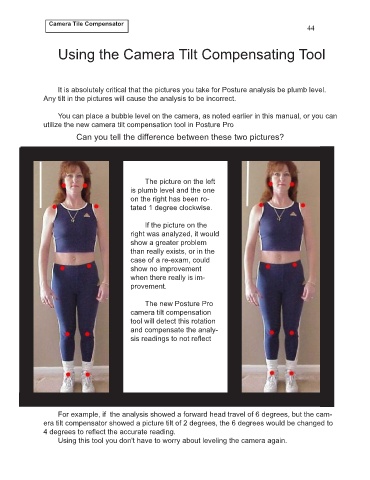Page 48 - PP8inst
P. 48
Camera Tile Compensator
44
Using the Camera Tilt Compensating Tool
It is absolutely critical that the pictures you take for Posture analysis be plumb level.
Any tilt in the pictures will cause the analysis to be incorrect.
You can place a bubble level on the camera, as noted earlier in this manual, or you can
utilize the new camera tilt compensation tool in Posture Pro
Can you tell the difference between these two pictures?
The picture on the left
is plumb level and the one
on the right has been ro-
tated 1 degree clockwise.
If the picture on the
right was analyzed, it would
show a greater problem
than really exists, or in the
case of a re-exam, could
show no improvement
when there really is im-
provement.
The new Posture Pro
camera tilt compensation
tool will detect this rotation
and compensate the analy-
sis readings to not reflect
For example, if the analysis showed a forward head travel of 6 degrees, but the cam-
era tilt compensator showed a picture tilt of 2 degrees, the 6 degrees would be changed to
4 degrees to reflect the accurate reading.
Using this tool you don't have to worry about leveling the camera again.