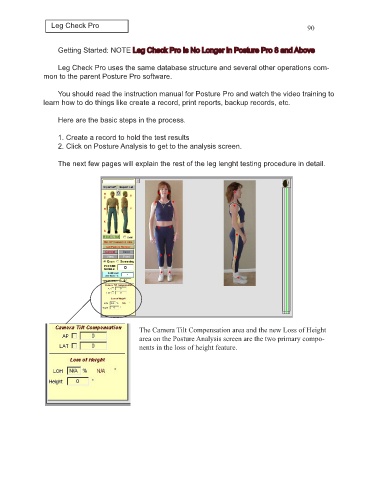Page 94 - PP8inst
P. 94
Leg Check Pro 90
Getting Started: NOTE Leg Check Pro Is No Longer in Posture Pro 8 and Above
Leg Check Pro uses the same database structure and several other operations com-
mon to the parent Posture Pro software.
You should read the instruction manual for Posture Pro and watch the video training to
learn how to do things like create a record, print reports, backup records, etc.
Here are the basic steps in the process.
1. Create a record to hold the test results
2. Click on Posture Analysis to get to the analysis screen.
The next few pages will explain the rest of the leg lenght testing procedure in detail.
The Camera Tilt Compensation area and the new Loss of Height
area on the Posture Analysis screen are the two primary compo-
nents in the loss of height feature.