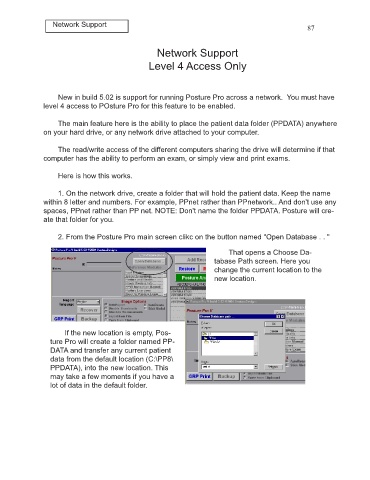Page 91 - PP8inst
P. 91
Network Support 87
Network Support
Level 4 Access Only
New in build 5.02 is support for running Posture Pro across a network. You must have
level 4 access to POsture Pro for this feature to be enabled.
The main feature here is the ability to place the patient data folder (PPDATA) anywhere
on your hard drive, or any network drive attached to your computer.
The read/write access of the different computers sharing the drive will determine if that
computer has the ability to perform an exam, or simply view and print exams.
Here is how this works.
1. On the network drive, create a folder that will hold the patient data. Keep the name
within 8 letter and numbers. For example, PPnet rather than PPnetwork.. And don't use any
spaces, PPnet rather than PP net. NOTE: Don't name the folder PPDATA. Posture will cre-
ate that folder for you.
2. From the Posture Pro main screen clikc on the button named "Open Database . . "
That opens a Choose Da-
tabase Path screen. Here you
change the current location to the
new location.
If the new location is empty, Pos-
ture Pro will create a folder named PP-
DATA and transfer any current patient
data from the default location (C:\PP8\
PPDATA), into the new location. This
may take a few moments if you have a
lot of data in the default folder.